Microsoft Office 2019 is the latest version of the Microsoft Office suite. Although Microsoft is increasingly focusing on Office 365, its subscription-based Office service, the company is also launching versions to access this software without an Internet connection and without the need to pay a subscription. These versions are supported by security updates and some relatively minor new features, saving the more significant new features for the premium version of each program in Office 365.
With Microsoft Office 2019 Home and Student, you have access to the most commonly used Office programs. These include Word, Excel, PowerPoint and Outlook.
With Microsoft Word, you can edit all kinds of documents, correct texts, add tables and much more. Word 2019 comes with interesting new features compared to the 2016 version, including the option to choose a dark theme for the interface. Microsoft Translator is also integrated into the software to translate documents, as well as the option of having the program read the documents to you so you can rest your eyes. You can also write and draw with a smart pen, use LaTeX in equations, add icons and .svg vectors, 3D images, or flip between pages with horizontal scrolling.
With Microsoft Excel, you have the most advanced spreadsheet editor on the market. In Excel 2019 there are new features, new charts, a better interface, the option of a dark theme, and easier sharing of information.
In Microsoft PowerPoint, the most popular slide editor, there are a number of changes. In PowerPoint 2019 there are new transitions, text highlighting, .svg vector support, 3D model insertion, smart background removal, and the option to export presentations directly to video in 4K format.
In Microsoft Outlook, you can manage several e-mail addresses from a single program. It includes an inbox and outbox, spam filters and the possibility to compose e-mails and send them under any account you desire.
So, if you are looking for the latest version of Office out there, you can download Microsoft Office 2019 here.
Frequent questions
What does the Office 2019 suite offer?
The most complete Office 2019 suite includes Word, Excel, PowerPoint, Outlook, OneNote, Publisher and Access.
Is Office 2019 free?
Office 2019 is free to use during its 30-day trial. After that, a license is required.
What is the difference between Office 2019 and Office 365?
The difference between Office 2019 and Office 365 is that Office 2019 is a one-time purchase, whereas Office 365 is a subscription service. But after its release, Office 2019 does not receive any updates, aside from security ones.
Which file format does Office 2019 support?
Office 2019 supports all file formats from previous versions, from classic ones, like .doc, to newer ones, like .docx.


















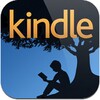







Comments
the app won't install even after multiple attempts
After motion sickness, it asks to log in to Office 365 to subscribe. Without it, you can’t even print a document, you can only view existing ones
use it on my cell phone, I've never had problems with it, it's been very useful, it's an excellent tool.
because it's the one I've known forever and it's the one I like the most.